Default UTM Tracking
What is UTM Tracking?
UTM (Urchin Tracking Module) parameters are tags added to the end of a URL. These tags feed your analytics tools to help you identify the source of your website traffic and measure the performance of your marketing campaigns. For example:
https://www.yourwebsite.com?utm_source=Facebook&utm_medium=Social&utm_campaign=SummerSale
In this example, utm_source=Facebook, utm_medium=Social, and utm_campaign=SummerSale capture critical data about where the traffic is coming from.
Why use UTM Tracking in Sociuu?
When you or your advocates share articles, campaigns, or other assets through Sociuu, UTM tracking provides insights into how much traffic each share generates. By adding these parameters globally - or on a per-campaign basis - you can:
-
Identify top-performing channels (e.g., LinkedIn, Twitter, Email)
-
Analyze click-through rates (CTR) from different audiences
-
Track conversions (signups, purchases, downloads) back to specific links/campaigns
-
Optimize your marketing efforts by focusing on the most effective platforms
This highlights why employee advocacy is a powerful strategy for driving traffic and increasing conversions.
The 6 Main UTM Parameters
While you can create custom key/value parameters, the most commonly used UTM parameters are:
Note: The first three parameters are *required*.
Download our guide on how to use Google Analytics with Sociuu here.
1. utm_source*
Identifies the referrer of your traffic, such as a search engine, newsletter name, or social media platform.
For the best possible UTM tracking, your source should be:
-
utm_source=sociuu
2. utm_medium*
Specifies the marketing medium or channel.
For the best possible UTM tracking, your medium should be:
-
utm_medium={network_name}
This will indicate which network channels are being used e.g.: Linked, Facebook, X, etc.
3. utm_campaign*
Indicates the name of the campaign or specific promotion.
For the best possible UTM tracking, your campaign should be:
-
utm_campaign={post_name}
4. utm_term
Identifies keywords or search terms driving traffic (primarily used in paid search campaigns). It can also be repurposed for internal labeling.
Examples:
-
utm_term=crm_software
-
utm_term=marketing_automation
5. utm_content
Differentiates content or ads that point to the same URL. Often used in A/B testing.
Examples:
-
utm_content=sidebar-banner
-
utm_content=header-banner
-
utm_content=textlink-vs-image
-
utm_content=video_ad_A
6. utm_id
It can serve as a unique identifier for a marketing campaign, providing an additional layer of specificity. Unlike standard UTM parameters like campaign or source, which are more descriptive, UTM_ID might be used for internal tracking where the ID maps to a database entry.
Examples:
-
utm_id=campaign123
You can also use it if you are sending personalized email campaigns to various user groups and tracking performance using UTM_ID, and determine which user segment responds best to the campaign.
Examples:
-
Segment 1 (New Users): utm_id=email_seg1
-
Segment 2 (Returning Users): utm_id=email_seg2
How to Create a UTM-Tracked URL
There are several ways to generate URLs with UTM parameters:
-
Manual Creation
-
Start with your base URL, e.g., https://www.yourwebsite.com/landing-page
-
Add a ? followed by the first parameter. For instance:
https://www.yourwebsite.com/landing-page?utm_source=linkedin
if you're adding more parameters, insert & between them:
https://www.yourwebsite.com/landing-page?utm_source=linkedin&utm_medium=social&utm_campaign=summer_sale
2. Use a UTM Builder Tool
-
Tools like Google’s Campaign URL Builder or integrated UTM generators (in marketing platforms like HubSpot) help simplify the process.
-
In Sociuu, you may have access to built-in link tracking features (see Default UTM Settings in Sociuu).
How to set up Default UTM Settings
How to setup automatically UTM parameters to every URL shared via Sociuu.
Navigate to your Sociuu platform then select Settings and go to General.
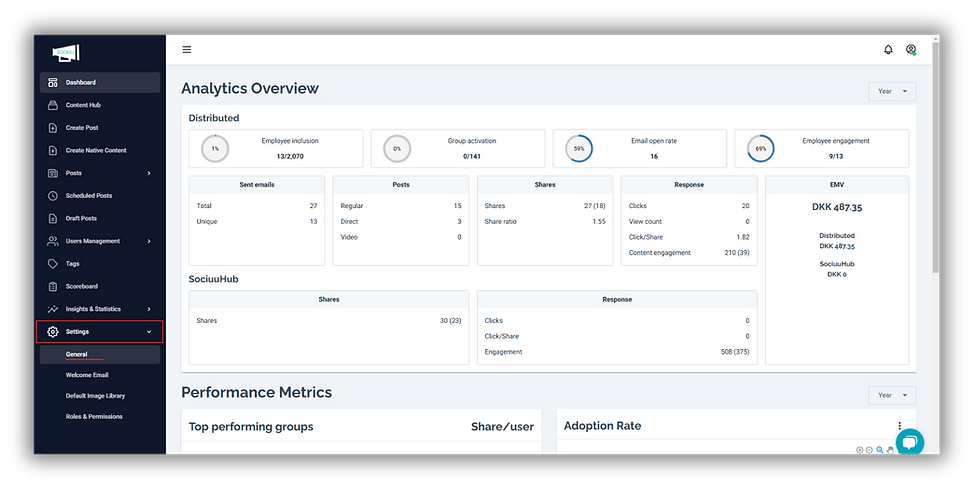
Locate Networks & UTM in the top menu bar.
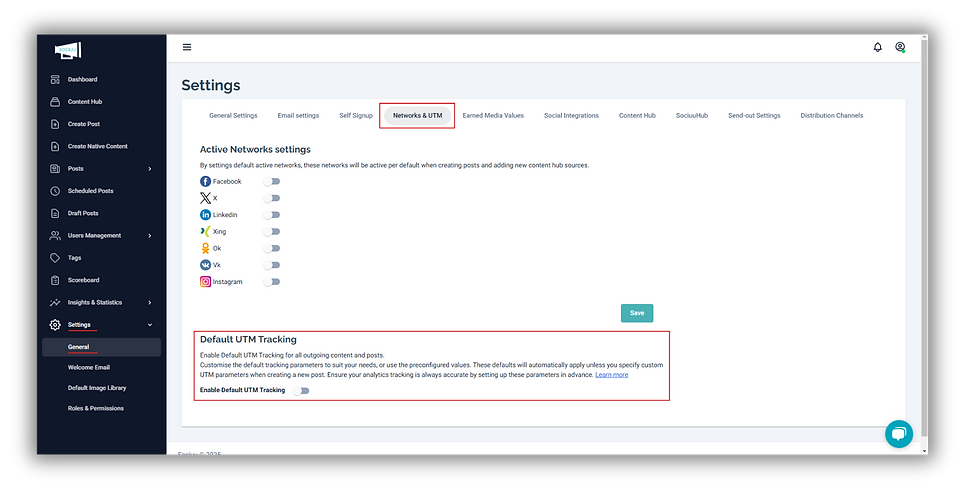
To enable the Default UTM Tracking, simply toggle the switch to on.
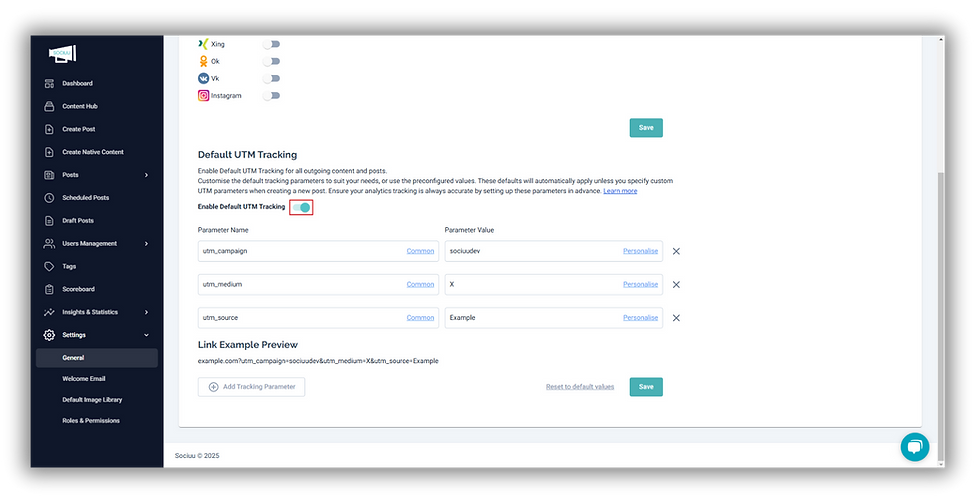
Specify the default values for UTM Source, Medium, and Campaign.
Example:
-
utm_source=Sociuu
-
utm_medium=employee_advocacy
-
utm_campaign=default_campaign

Optional: Enable additional parameters like utm_term, utm_content or utm_id.
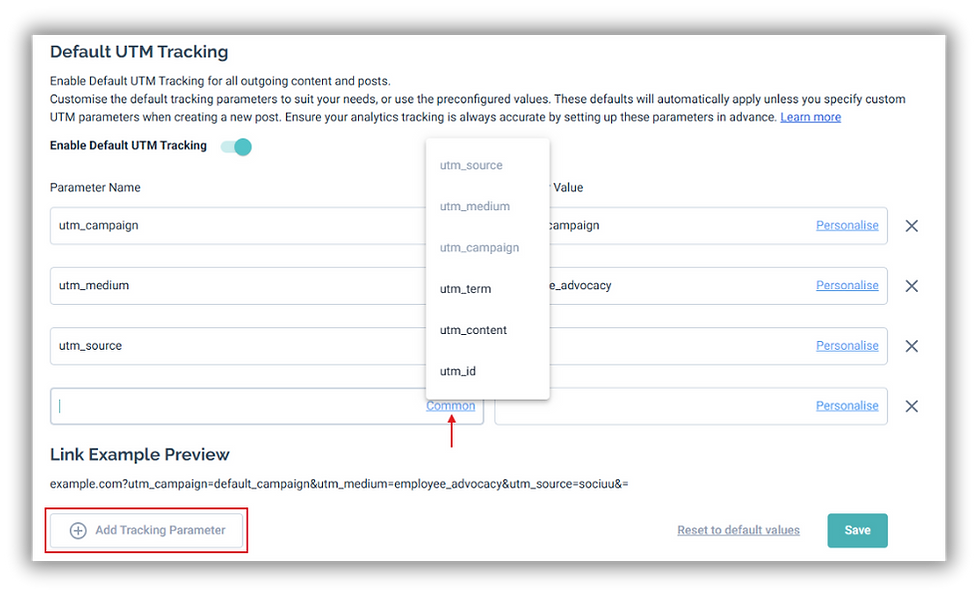
Save your settings. Going forward, any link shared from Sociuu will include these default UTM parameters automatically.
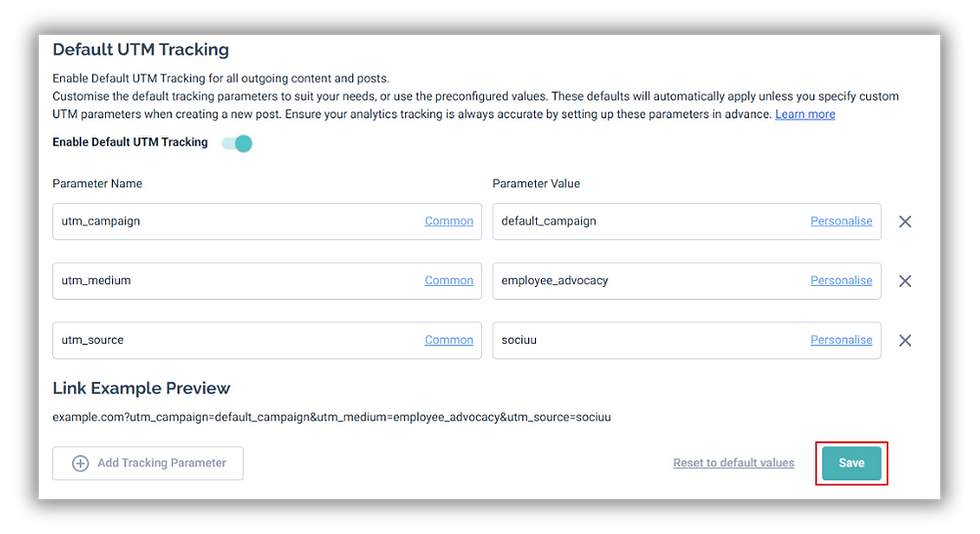
Overriding Default UTM Parameters
During the content-sharing process, after editing your post, you'll reach the Email Values and Tag Management section. Here, you can override the Default UTM Tracking parameters for the specific campaign or link you're about to send.
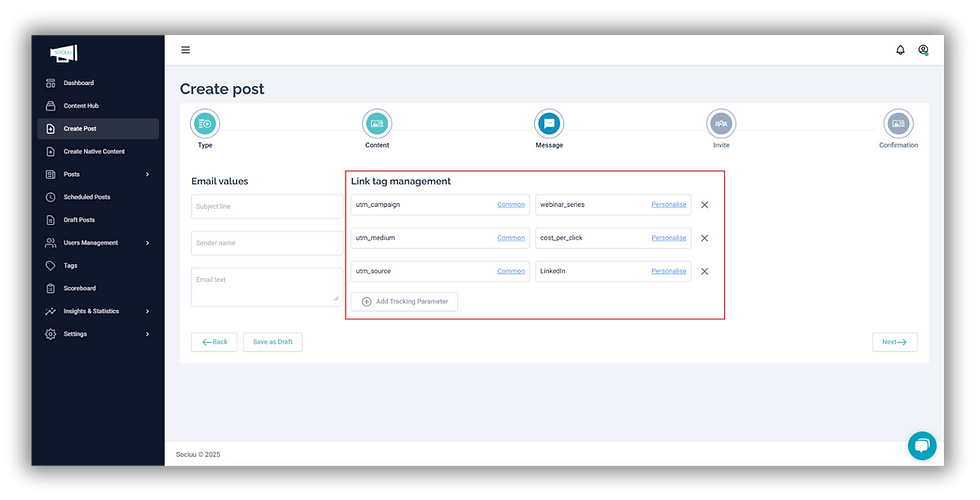
Best Practices
Please consult your analytics expert before entering your parameter values.
Download our guide on How to use Google Analytics with Sociuu.
Keep Parameters Consistent: Use consistent naming conventions (e.g., all lowercase, underscores instead of spaces, etc.).
1. Be Descriptive, But Concise: Avoid overly long parameter names. Short, descriptive terms make reporting easier.
2. Use Commonly Accepted Terms: For easy data aggregation, standardize channel identifiers (e.g., “email”, “social”, “cpc”).
3. Enable Automatic UTM Tagging: Where possible, use Sociuu’s Default UTM Tracking to reduce manual errors.
4. Track Conversions in Analytics: Ensure UTM data is flowing properly into your analytics tool (Google Analytics, HubSpot, Adobe Analytics, etc.).
5. Test, Test, Test: Always test your URLs before sending them out to ensure the UTM parameters are correct and that they resolve properly.
